If you work from home and have an old router, you might want to upgrade to a Wi-Fi 6 router for faster and more secure wireless networking. Wi-Fi 6 (802.11ax) can reach speeds of up to 9.6Gbps and offer other benefits, such as more client capacity, longer battery life, better security, and higher efficiency.
To choose the best Wi-Fi 6 router, consider why you want to switch to Wi-Fi 6. Then, you should measure your coverage area and count the number of devices connected to your network, including PCs, tablets, gaming consoles, phones, and smart home devices like cameras, doorbells, locks, and smart TVs.
The most expensive Wi-Fi 6 routers usually have more I/O ports, powerful management tools, and impressive throughput performance. But you may not need them if you have a smaller network or fewer devices. In this guide, we will show you our top picks for Wi-Fi 6 routers and tell you what to look for when buying a new Wi-Fi 6 router.
Out Top Picks
| Image | Product | Feature | Price |
|---|---|---|---|
|
Best Value
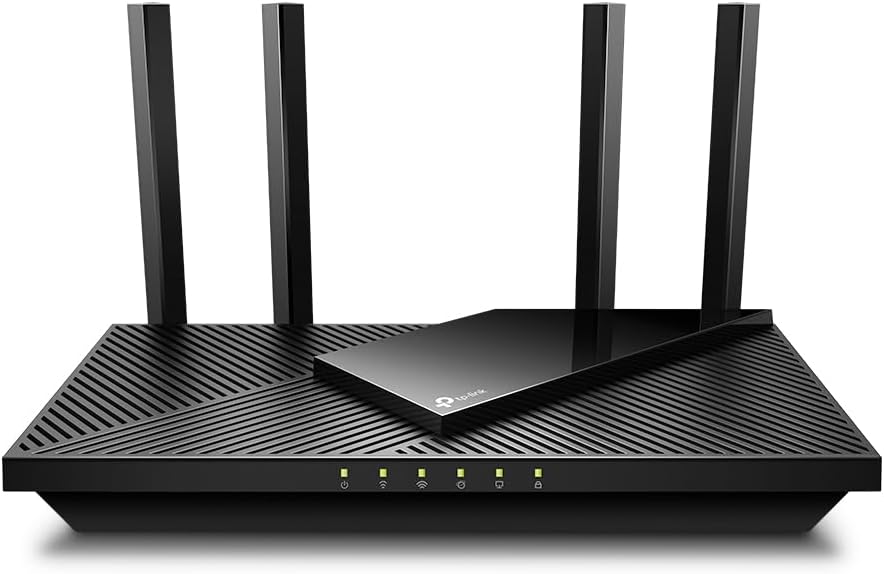
|
TP-Link Archer AX21
|
|
Check Price |
|
Best Budget

|
Reyee RG-E5 Wi-Fi 6 Router
|
|
Check Price |
|
Best Gaming

|
TP-Link Archer AX11000 Next-Gen Tri-Band
|
|
Check Price |
|
Best Mainstream

|
Wyze Wi-Fi 6E Mesh Router Pro
|
|
Check Price |
1. TP-Link Archer AX21
TP-Link Archer AX21 |
|
|---|---|
| Specifications | Wi-Fi Technology: Wi-Fi 6 (802.11ax) Bands: Dual-Band (2.4 GHz & 5 GHz) Total Wi-Fi Speed: Up to 1800 Mbps CPU: 1.5 GHz Quad-Core Processor Ports: 1× Gigabit WAN Port, 4× Gigabit LAN Ports, 1× USB 2.0 Port |
| Reasons To Buy | 1. High speed Up to 1800 Mbps for smoother and stable streaming 2. Amazing wireless features like OFDMA and MU-MIMO to connect up to 4X More Devices Without Losing Speed 3. Extensive Coverage with 4 high-gain antennas and an advanced front-end module (FEM) chipset. |
| Reasons To Avoid | 1. Lack of link aggregation can be a downside for users needing higher combined bandwidth from multiple LAN ports. 2. Firmware updates can sometimes cause instability. 3. The antennas are non-detachable, which limits customization. |
Wi-Fi 6 is the latest wireless standard, offering new features such as OFDMA and 1024-QAM to boost the speed and efficiency of busy networks with many connected devices. You don’t need to spend much money to enjoy these benefits, as some affordable routers support Wi-Fi 6. Among them, the TP-Link Archer AX21 stands out as the best performer.
I tested the Archer AX21 at home for several days, using five locations in my house. The router impressed me with its near-perfect average download speed of 299Mbps on a 300Mbps fiber network. It also maintained high speeds in the farthest corner of my house, where many other routers often lose connection. When I upgraded my network to gigabit speeds, the Archer AX21 still delivered fast and reliable speeds, averaging 441Mbps for downloads.
The Archer AX21 outperformed similar routers from Netgear, Asus, and D-Link and even matched some more expensive models. It was also very easy to set up, using the TP-Link Tether app for Android and iOS, which lets you adjust basic network settings without annoying ads.
If you are looking for a router that supports Wi-Fi 6 without breaking the bank, the Archer AX21 is a great choice for small—to medium-sized homes. It is one of the best value picks on the market.
2. Reyee RG-E5 Wi-Fi 6 Router
Reyee RG-E5 Wi-Fi 6 Router |
|
|---|---|
| Specification | Wi-Fi Technology: Wi-Fi 6 (802.11ax) Bands: Dual-Band (2.4 GHz & 5 GHz) Total Wi-Fi Speed: Up to 5400 Mbps Features: OFDMA, MU-MIMO Ports: 1× 2.5 Gigabit WAN Port, 4× Gigabit LAN Ports, 1× USB 3.0 Port. Dimensions: 10.2 x 7.5 x 2.5 inches (259 x 190 x 63.5 mm) |
| Reasons To Buy | 1. Reyee’s app offers features to control prioritization for gaming traffic, ports, and devices. 2. Comes with a USB-3.0 Port for faster data transmission speed. 3. Has additional features like OFDMA, MU-MIMO, and 1024-QAM to connect more devices and faster data transmission. |
| Reasons To Avoid | 1. Lack of security 2. Poorly translated app. |
The Reyee RG-E5 is a midrange Wi-Fi 6 router with excellent 5GHz throughput and coverage. It can handle multiple devices and stream HD video without lag or buffering. It may not have some advanced features of more expensive routers, such as 160MHz channel bandwidth, WPA3 encryption, multi-gig WAN, and USB ports, but those are not essential for most users.
The Reyee RG-E5 is ideal for anyone who wants a fast and stable Wi-Fi 6 connection without breaking the bank. It has simple parental controls to manage your kids’ online activity and a smart home feature that lets you create a dedicated 2.4GHz network for your smart devices. Whether you need a router for work, entertainment, or home automation, the Reyee RG-E5 can meet your needs.
3. TP-Link Archer AX11000 Next-Gen Tri-Band Gaming Router
TP-Link Archer AX11000 Next-Gen Tri-Band Gaming Router |
|
|---|---|
| Specification | Wi-Fi Technology: Wi-Fi 6 (802.11ax) Bands: Tri-Band (2.4 GHz, 5 GHz, 5 GHz) Total Wi-Fi Speed: Up to 10756 Mbps Features: OFDMA, MU-MIMO, 1024-QAM Ports: 2× USB 3.0 Ports (1 Type-A, 1 Type-C), 8× Gigabit LAN Ports, 1× 2.5 Gigabit WAN Port Dimensions: 11.3 x 11.3 x 7.2 inches |
| Reasons To Buy | 1. The Tri-band technology helps distribute traffic and reduce congestion for multiple connected devices. 2. The 1.8 GHz Quad-Core CPU with three coprocessors ensures high-speed data processing. 3. Has additional features like Game Accelerator, Game Protector, and Game Statistics to prioritize gaming traffic and reduce lag. |
| Reasons To Avoid | 1. Some additional gaming features and tri-band technology may be unnecessary for users with basic internet needs. 2. Quite expensive compared to other routers. 3. Large and bulky design can be cumbersome and less suitable for minimal setups. |
The Archer AX11000 is a beast of a router that offers top-notch performance and features for a hefty price. This huge router boasts eight 1GbE LAN ports, a 2.5GbE WAN port, a USB-C port, and link aggregation support. It aced our tests with blazing-fast throughput and file transfer speeds. It also provides free parental controls and malware protection.
If you’re a hardcore gamer wanting the best, the Archer AX11000 is your router. This tri-band Wi-Fi 6 router has killer components and killer performance. Its gaming dashboard lets you control bandwidth allocation, monitor data rates and resource usage, and test internet upload and download speeds. It also has a Game Accelerator option that boosts online gaming performance by lowering latency.
4. Wyze Wi-Fi 6E Mesh Router Pro
Wyze Wi-Fi 6E Mesh Router Pro |
|
|---|---|
| Specifications | Wi-Fi Technology: Wi-Fi 6E (802.11ax) Bands: Tri-Band (2.4 GHz, 5 GHz, 6 GHz) Total Wi-Fi Speed: Up to 6600 Mbps Features: Beamforming, OFDMA, MU-MIMO, 1024-QAM, Smart Connect, App Support, Mesh Network Support. Ports: 1× 2.5 Gigabit WAN Port, 3× Gigabit LAN Ports Dimensions: 9.2 x 4.6 x 4.6 inches |
| Reasons To Buy | 1. It has a user-friendly app with easy parental control, setup, and management features. 2. Comes with a QoS feature to prioritize bandwidth for critical applications. 3. Supports the latest internet protocol, IPv6, ensuring compatibility with upcoming technologies. 4. Technologies like OFDMA, MU-MIMO, 1024-QAM, and BSS Coloring enhance network efficiency, capacity, and coverage |
| Reasons To Avoid | 1. Expensive 2. Internal antennas might not offer the same level of performance or customization as external antennas. |
This two-piece system has it all: future-ready 6GHz capability, fast and reliable 5GHz performance, and at an affordable price. In our tests, Wyze’s Wi-Fi 6E mesh system delivered powerful Wi-Fi signals throughout our test home. The system also has built-in network security software that works seamlessly with the user-friendly mobile app, which you may already use for your other Wyze smart home devices. You can customize your system according to your home size: a single router covers 2,000 square feet, while a three-pack covers 6,000 square feet.
Who It’s For The Deco W7200 is ideal for anyone looking for a midrange mesh system that provides strong 5GHz coverage and supports 6GHz (Wi-Fi 6E) for future-proofing. The Mesh Router Pro two-pack is a great option for spreading dependable Wi-Fi throughout a home up to 4,000 square feet, especially if you already have other Wyze devices in your smart home.
Wi-Fi 6: The Ideal Choice for Busy Households
Wi-Fi 6 builds upon the already impressive Wi-Fi 5 (802.11ac) technology. While Wi-Fi 5 introduced gigabit speeds, it struggles with the growing number of devices in smart homes. Wi-Fi 6 uses orthogonal frequency division multiple access (OFDMA), enhancing network efficiency and allowing multiple devices with different bandwidth needs to connect simultaneously. This results in faster, more reliable performance.
Enhanced Performance and Range
Wi-Fi technology operates on different frequency bands, each comprising streams carrying data. Wi-Fi 5 and Wi-Fi 6 both support gigabit speeds, but Wi-Fi 6 increases the number of streams to 12 across the 2.4 GHz and 5 GHz bands, compared to Wi-Fi 5’s eight streams in a dual-band setup. This increase means higher connection speeds and more paths for devices to communicate with the router, providing a 40% speed boost over Wi-Fi 5.
Designed for the Smart Home
With the proliferation of smart home devices, the average household connects 10 to 50 devices to Wi-Fi. Each Wi-Fi-connected lightbulb, switch, or camera adds to the network load. Wi-Fi 6 is designed to handle this increase without sacrificing speed, ensuring smooth streaming and uninterrupted connectivity for all your smart devices.
Perfect for 4K/8K UHD Streaming
Streaming high-resolution 4K or 8K video demands a consistent, high-speed connection. In homes with multiple users, this can strain the network. Wi-Fi 6 routers with ultra-fast processors, increased memory, and more radio streams can handle multiple high-definition video streams without the buffering or interruptions common with older technology.
Key Features to Look for in a Wi-Fi 6 Router
When selecting a Wi-Fi 6 router, consider the following features to ensure you get the most value for your money:
- LAN Ports: If you need to connect wired devices like gaming consoles, home automation hubs, and NAS drives, choose a router with at least four LAN ports. High-end models may support link aggregation, which increases throughput and provides fail-safe redundancy.
- USB Ports: For connecting peripherals like printers and external hard drives, look for routers with USB 3.0 ports. More ports allow multiple devices to connect without constant swapping.
- Parental Controls: Opt for a router with robust parental controls to keep kids safe online. These can include access schedules, website blocking, and monitoring tools to track online activity.
- Security Features: Prioritize routers with built-in antivirus and malware protection. Look for tools that detect malware in real-time, quarantine infected devices, and remove malicious content.
- Guest Networking: Ensure your router offers a guest network feature, which allows visitors to access the Internet without exposing your entire network.
- Quality of Service (QoS): For households with gamers or heavy video streaming, QoS settings allow you to allocate bandwidth to specific devices, ensuring a smooth experience.
How to Choose the Best Wi-Fi 6 Router for You
Selecting the right Wi-Fi 6 router can seem daunting with all the technical jargon, but it boils down to answering two main questions: What speed do you need, and what coverage do you require?
Speed
Wi-Fi 6 is ideal for high-speed connections, offering higher throughput than the older 802.11ac standard. It’s perfect for gigabit-speed internet plans, but even average broadband speeds will benefit thanks to Wi-Fi 6’s improved efficiency in sharing bandwidth among multiple devices.
Compatibility
To fully benefit from Wi-Fi 6, use devices that support this standard. While Wi-Fi 6 is backward compatible and works with older devices, features like improved battery life for connected devices only function when both the router and the device are Wi-Fi 6 capable. Most modern laptops, desktops, smartphones, and tablets include Wi-Fi 6, with some even supporting Wi-Fi 6e, making a Wi-Fi 6 router a smart choice for future-proofing your home network.
Coverage
Consider how far your Wi-Fi signal needs to travel. A basic standalone router usually covers an apartment or smaller home ranging from 50 to 100 feet. For larger homes (3,000 square feet or more), a mesh system with a base unit and satellite extensions is beneficial. These systems extend the Wi-Fi signal throughout the house and can be expanded with additional units.
Gaming
A specialized gaming router can make a big difference for gamers. These routers reduce interruptions, eliminate lag, and offer advanced controls to customize data usage among various devices. This ensures a seamless gaming experience without network slowdowns.
Price
Price is a significant factor for many buyers. While Wi-Fi 6 routers are generally more expensive than older models, budget-friendly options are available. Basic models can cost a little while high-end gaming routers with advanced features can go up. More affordable Wi-Fi 6 routers often lack some premium features but still provide many benefits of the latest standard.
The Continuing Relevance of Wi-Fi 6 Routers
Wi-Fi 6 was the latest and greatest wireless standard not too long ago. While Wi-Fi 7 has now taken the spotlight, Wi-Fi 6 routers remain the top choice for most users. Many new devices, like the Apple TV 4K and PlayStation 5, are not yet compatible with Wi-Fi 7. Thus, investing in a Wi-Fi 7 router is more about future-proofing than immediate utility. On the other hand, Wi-Fi 6 is widely compatible with nearly all modern devices.
Wi-Fi 6 devices can work with older routers, but to fully benefit from their enhanced speed and performance, a Wi-Fi 6 router is necessary. Initially, Wi-Fi 6 routers were costly, but prices have since dropped. Now, you can find a variety of Wi-Fi 6 routers, including mesh systems and gaming routers.
We conduct extensive hands-on tests to identify the best routers and regularly update our recommendations. As we continue testing Wi-Fi 6 routers, we will add any noteworthy new models to our list.
Is It Worth Paying More for a Wi-Fi 6 Router?
The price of a Wi-Fi 6 router depends on its hardware specs, performance capabilities, and features. Budget models may use lower-end components and lack advanced features like USB ports, anti-malware software, and multi-gig LAN ports. High-end models, especially those designed for gaming, include multi-gig LAN, AXE11000 speeds, three radio bands, built-in malware protection, parental controls, quad-core processing, and dedicated gaming software. Investing in a high-end Wi-Fi 6 router can be worthwhile if these features are essential to your needs.
Conclusion
Choosing the best Wi-Fi 6 router involves considering your needs for speed, coverage, and special features like gaming capabilities and parental controls. By understanding these factors and comparing different models, you can find a Wi-Fi 6 router that provides reliable performance, future-proofs your home network, and meets your budget.
Frequently Asked Questions (FAQs)
What are the benefits of upgrading to a Wi-Fi 6 router?
Wi-Fi 6 routers offer several advantages, including higher speeds, better performance in crowded networks, and improved efficiency. They use technologies like OFDMA (Orthogonal Frequency Division Multiple Access) to handle multiple devices more effectively, making them ideal for smart homes with numerous connected devices. Additionally, Wi-Fi 6 routers provide enhanced security features and better battery life for connected devices.
How does Wi-Fi 6 improve gaming performance?
Wi-Fi 6 routers are designed to handle high-bandwidth activities like gaming with minimal latency. Routers such as the Netgear Nighthawk XR1000 and ASUS ROG Rapture GT-AX11000 come with gaming-specific features like low ping times, QoS (Quality of Service) settings, and specialized software to ensure a smooth gaming experience. These features help reduce lag and prioritize gaming traffic, providing a more stable and responsive connection.
Is it worth investing in a Wi-Fi 6E router?
Wi-Fi 6E routers, like the Netgear Nighthawk RAXE500, extend the capabilities of Wi-Fi 6 by adding access to the 6 GHz band. This provides even faster speeds and less interference but is currently more expensive and primarily benefits those with Wi-Fi 6E-compatible devices. If you’re looking to future-proof your network and need the highest possible speeds, Wi-Fi 6E can be a worthwhile investment.
What should I look for in a Wi-Fi 6 router for large homes?
For large homes, consider a Wi-Fi 6 mesh system like the Asus ZenWiFi AX (XT8). Mesh systems consist of a main router and satellite nodes that extend the Wi-Fi coverage throughout your home, ensuring strong and consistent signal in every room. These systems are easy to set up and provide seamless connectivity across large areas.
Are Wi-Fi 6 routers backward compatible with older devices?
Yes, Wi-Fi 6 routers are backward compatible with older Wi-Fi standards. This means they can connect to devices that use Wi-Fi 5 (802.11ac) or earlier standards, ensuring all your devices can still connect to the network. However, to take full advantage of Wi-Fi 6 features like improved speed and efficiency, both the router and the device need to support Wi-Fi 6.
Do Wi-Fi 6 routers offer better security features?
Many Wi-Fi 6 routers come with advanced security features, including WPA3 encryption, built-in antivirus, and malware protection. For example, the ASUS ROG Rapture GT-AX11000 offers free antivirus and parental controls, along with built-in VPN capabilities. These features help protect your network from various cyber threats and provide peace of mind.
How much should I expect to pay for a Wi-Fi 6 router?
Wi-Fi 6 routers vary in price depending on their features and performance. Budget models can be found easily such as the TP-Link Archer AX20, which offers good speeds and basic features. High-end models designed for gaming or extensive home use can cost a lot offering advanced features, better performance, and more connectivity options.








